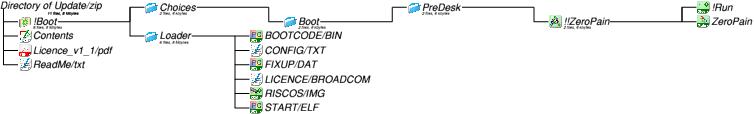Acorn Arcade forums: News and features: Supporting Raspberry Pi Zero
| |
Supporting Raspberry Pi Zero |
| |
svrsig (07:34 12/2/2016)
|
| |
|
Chris Hall |
Message #123791, posted by svrsig at 07:34, 12/2/2016 |
Member
Posts: 43
|
The Raspberry Pi Zero was released on 26 November 2015 as a £4 computer circuit board, the first 10,000 units being given away with issue 40 of the MagPi magazine, stocked by popular high street shops. It sold out almost immediately and boards started to be sold on ebay for ridiculous prices. The board is designed to be cheap and small but, functionally, is extremely similar to the model A+ (i.e. with one USB port and no Ethernet socket).
The idea of the board being small and cheap is that it can be incorporated into a project without taking up a lot of space for things (like Ethernet sockets) that won't be needed there. As it is cheap, it means that you would probably solder wires directly onto the circuit board rather than fit the 40-pin header plug. It is also rated at 1000MHz so it is slightly faster than the model B.
I must say that as a control board, using the GPIO pins to operate some attached hardware, the board is perfectly conceived. It has miniature connectors: two micro USB ports - one for power and one for data (and power if you like) - plus a mini HDMI port. A micro SD card socket is provided for the software. There is an unpopulated 40pin header providing the GPIO (general purpose inout/output) lines, a pad for a reset switch and a pad for a composite video cable to be soldered.
The Raspberry Pi Zero will shortly be available more widely after the initial batch at the end of November quickly sold out.
RISC OS has several advantages for this board: it can start up after a reset much more quickly than Linux (6 seconds to command line or 11 seconds to desktop with functioning networking/internet connection. Linux's best is 23 seconds according to the latest MagPi magazine! RISC OS is also a very efficient system for control with low overheads and is very responsive in single-tasking mode.
So can you simply clone the SD card from your model B running RISC OS and put it in the Zero?
Unfortunately not - the Zero needs the latest firmware to run correctly (BOOTCODE.BIN, FIXUP.DAT and START.ELF) probably because of the hardware changes. This introduces us to 'improvements' that have been made during 2015 to the overclocking of the processor on the Raspberry Pi. The (Linux) kernel is now able to signal to the GPU when it is heavily and lightly loaded - this is similar to the Beagleboard XM, Pandaboard ES, ARMX6 and Titanium, on which RISC OS uses a simple command SYS "Portable_Speed" to select 'fast' or 'slow'. This ability is not yet included in the Raspberry Pi ROM.
Under RISC OS the GPU therefore runs the processor at 600MHz (regardless of the clock settings) unless you force it into 'turbo' mode. This sets the 'warranty' bit on the board to indicate that you have overclocked it (but no longer invalidates the warranty). Using the latest firmware therefore causes the processor to default to slow speed (allowing the kernel to ask for the higher speed 'as required') unless you specify the clock settings explicitly in CONFIG.TXT along with the command to 'force turbo', i.e. to use the specified clock speeds continuously. On a circuit board costing just £4 this seems an acceptable risk.
Can you add a popular make of USB to Ethernet adapter (more likely to be necessary on a machine with no Ethernet socket)?
Only if you use a RISC OS ROM from 20-Dec-2015 (which has drivers for AX8872B-based adapters) - any later (e.g. a latest development rom from the ROOL download page) and complications arise from ZeroPain. See last issue's article for details but basically you can use the ZeroPain module to suppress zero page accesses and just log them rather than give an abort erroron ROMs built up yto the end of 2015.
How do you update your existing RC14-based SD card running RISC OS 5.2x to work on the Zero as well?
This process is described in a posting on the ROOL forum:
http://www.riscosopen.org/forum/forums/1/topics/3858
a zip file which can simply be downloaded on your existing Raspberry Pi running RISC OS and the contents copied over your existing !Boot directory. It will update your firmware and ROM. Provided you are running RISC OS 5.2x this should work without affecting any of your data or programmes that you might have added since creating your SD card. You may need to update your configuration settings within RISC OS (such as screen size) as a new ROM will start with default settings.
What is provided in the zip file?
A picture speaks more than words so I have included a vector graphic showing the contents in a tree-like display (produced by !Cat).
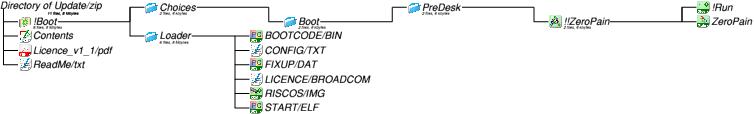
What if you are starting afresh with just a Zero?
You will need to wait until ROOL update the RC14 SD card image to cope with the Pi Zero - this requires testing and may take some time.
Read further here: http://www.svrsig.org/PiZero.htm |
| |
 [ Log in to reply ] [ Log in to reply ] |
| |
|
Acorn Arcade forums: News and features: Supporting Raspberry Pi Zero |