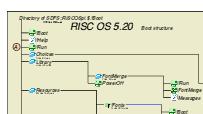A few weeks ago, the RaspberryPi foundation
surprised most of us with a new version of the RaspberryPi (creatively named the RaspberryPi 2). So I ordered one from
Cjemicros (they have them in stock!) and here are some observations for you on the new device...
The new machine is pretty much the same size as the old model (so you can use all the old cables and just plug it in place of the original box). The headline change was the upgrade in memory (now 1gig) and a much more powerful CPU (it is 20% faster and has 4 cores in place of the original single core). The machine also has 4 usb ports (up from 2) and uses the microSD card. I have the original RaspberryPi where the old SD card would stick out and actually managed to break a couple of those cards moving the box. In the new model, the Micro SD card sits snugly and safely inside the box..
The big reason for upgrading the Pi was that I wanted to run Raspbian (the official Pi version of Linux) as a GUI on the box. On the original machine, it struggles and Epiphany (the new web browser) is painful. I would not recommend it for general usage and I got fed up with the CPU meter being more of less stuck on 100% usage. Raspbian is able to use all four cores and it is really usable on the new device. Firing up Epiphany showed a usage of 10%.... If you want a cheap, simple machine to run Linux on, the new RaspberryPi is a really nice device..
RISC OS is not able to make use of the additional cores but it does benefit from the faster CPU (and more memory is always useful). Having 4 USB ports is also really nice. I use a USB key for backups and file transfer so the old machine needed a hub as the 2 ports would be used by keyboard and mouse. Some speed tests have shown that some things are actually slower on the new machine (see
figures on ROOL forum by Chris Gransden). Speed was never really an issue for RISC OS on the old machine. In practise, both are pretty usable RISC OS devices.
ROOL was in on the secret development so the latest version of RISC OS runs on the new RaspberryPi. It actually uses a slightly different ARM chip and has some minor hardware changes so some tweaks were needed. The software installer (NOOBS) which allows you to install different operating systems does not yet have this latest version of RISC OS so you will need to install RISC OS directly or await the update..
In conclusion, if you want to run Raspbian as a desktop Operating system, upgrade now. If you would like a generally faster RISC OS device and some free USB ports, it is also worth the upgrade. I will probably keep my original Pi for RISC OS and use the Version 2 Pi for running other Operating Systems. Now I just need a switch box.....
What are your experiences with the new machine or will you be upgrading?
| |
First impressions of the new RaspberryPi |
| |
svrsig (21:48 23/2/2015)
flibble (10:23 24/2/2015)
sirbod (11:08 24/2/2015)
|
| |
|
Chris Hall |
Message #123511, posted by svrsig at 21:48, 23/2/2015 |
Member
Posts: 43
|
The Raspberry Pi model 2 (and all models of the Pi and with the latest firmware, the Compute Module/IO Board) is supported by a new release of the RISC OS SD card image, RC14, available from the ROOL downloads tab.
[Edited by svrsig at 21:49, 23/2/2015]
The new SD card image is a very stable beta release: it fixes the problem of occasional 'key stuck down' events and a list of the changes is given here:
http://www.svrsig.org/WhatsNew.htm and here:
https://www.riscosopen.org/content/downloads/risc-os-pi-rc14
If you have a Raspberry Pi then there is a document in $.Documents.Images.ArtWorks called 'BootHow' that shows a graphical view of the !Boot directory with some notes about what does what.
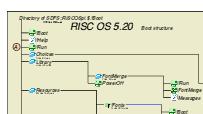
This was an attempt to provide a comparable document to that produced by RISC OS Ltd for the (rather more complex) !Boot directory in RISC OS Select.
One of the example files included with the !Cat programme is the data file ('BootHow') that was used to produce this explanatory diagram ('BootHow'). It is a listing of the contents of the !Boot directory in the standard RISC OS 5.20 HardDisc4 disc image, with appropriate formatting tags to highlight and explain the functions of some parts of the boot structure.
If you download !Cat version 0.22 (from either !Store or !PackMan) then this example file is included allowing a 'Draw' file to be created showing an annotated '!Boot' directory.
[Edited by svrsig at 10:17, 14/3/2015] |
| |
 [ Log in to reply ] [ Log in to reply ] |
| |
|
Peter Howkins |
Message #123512, posted by flibble at 10:23, 24/2/2015, in reply to message #123511 |
Posts: 892
|
On Raspbian the performance gains are quite impressive. One example is a particulaly large compile job I did which was >4 hours (pi1, not sure quite how long I went to bed) to 1:40 (pi2).
Boot times, startx times and general desktop responsiveness make the thing snappy. |
| |
 [ Log in to reply ] [ Log in to reply ] |
| |
|
Jon Abbott |
Message #123513, posted by sirbod at 11:08, 24/2/2015, in reply to message #123511 |
Member
Posts: 563
|
From tests we've done on full screen blitting and memory alignment optimization, it does appear the memory subsystem is a lot quicker on the Pi2 (+130%). It certainly doesn't see the performance gains you can get on the Pi when optimizing memory access (+50% on Pi vs +11% on the Pi2).
This is mainly down to the CPU now having 32Kb instruction/data caches on each CPU core and a dedicated 512Kb L2 cache that talks direct to RAM. The Pi has 16Kb instruction/data caches and a system wide 128Kb L2 cache that was shared with the GPU.
Pi2 also has a dedicated GPU L2 cache, although this won't really affect RISCOS performance, it will improve GPU performance under Linux.
There are however some drawbacks with the Pi2, ARMv5 and ARMv6 instruction sets are no longer supported, it's ARMv7 only. This will cause some software to fail if it's not been recompiled specifically for ARMv7.
Overall, I'd say that except for the additional USB ports, it doesn't really add anything to RISCOS and possibly even causes some issues due to the instruction set differences.
I won't upgrade my RISCOS Pi, but am considering upgrading my Linux Pi.
In short:
RISCOS - not worth upgrading
Linux - definitely worth upgrading |
| |
 [ Log in to reply ] [ Log in to reply ] |
| |
|